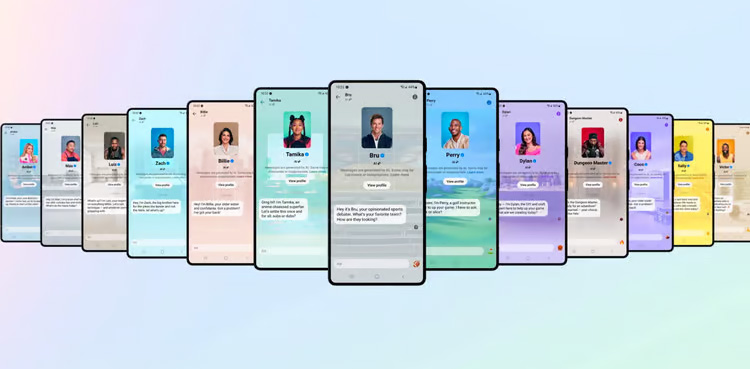
Meta has entered the AI chatbot race with three major product announcements for Messenger, Instagram, and WhatsApp in the coming days.
During the Meta Connect 2023 event – a two-day virtual event focused on AI and augmented realities – several new services were announced which will be available soon across Meta-owned platforms.
Apart from their new AI ecosystem, they offer a variety of chatbots including one inspired by MrBeast and Charli D’Amelio, to assist you throughout the day.

This new feature has not been added to the applications yet, however, anyone can request for the newly announced feature for early access.
Here are the steps to follow, to get early access the Meta’s AI Chat.
first of all, the applications including Messenger, Instagram and WhatsApp needs to be up to date and after that there are two different methods to request an early access to experience the Meta AI chat on Facebook Messenger and Instagram.
First method:
- Open Messenger or Instagram, and tap on the icon in the top right to open a new message
- On Instagram, you’ll have to open messages first
- When attempting to add contacts to the message, you’ll see “AI Chat” towards the top
- Tap on it to request Early Access to Meta AI
Second method:
- Open Messenger or Instagram, and tap to open an existing conversation
- In the message box, type @ and a menu will appear
- At the top it should have Meta AI listed. Tap on it to request early access
How to request Meta AI Chat early access in WhatsApp
While, the most prominent messenger app used worldwide – WhatsApp – is different than Facebook messenger and Instagram when it comes to request the early access of the Meta AI Chat.
Here’s how to request early access to Meta AI Chat in WhatsApp:
- Open WhatsApp, and tap on the icon in the top right to open a new message
- In the next window, the fourth item down should be “New AI Chat”
- Tap on it, and tap on “Request early access” in the window that pops up
from Science and Technology News - Latest science and technology news https://ift.tt/gLivoOq


0 Comments